A payment plan can be created to have payment(s) applied directly to a debit/credit card of choice each month, and may include outstanding balances for multiple bills and/or ZenHealth facilities that offer payment plans.
To set up a payment plan, accounts must be in good standing (currently not with a collections agency). If your outstanding balance(s) total more than $5,000, please call (888) 123-4567 to discuss payment options available.
Note: The following ZenHealth facilities and/or entities are not yet included for payment plan inclusion: Anesthesiology, ZenHealth Physician Partners (doctor bills), Labs, GoHealth Urgent Care, ZenHealth At Home, Hospice Care, Rehab Services and ZenHealth Hospital.
To create a payment plan online:
To create a payment plan online, there must be a total minimum combined balance of $500. If you don’t already have a ZenHealth account, you’ll need to create one.
Once logged in to your account, select the Access payment system link.
From there, select the Set up Payment Plan option.
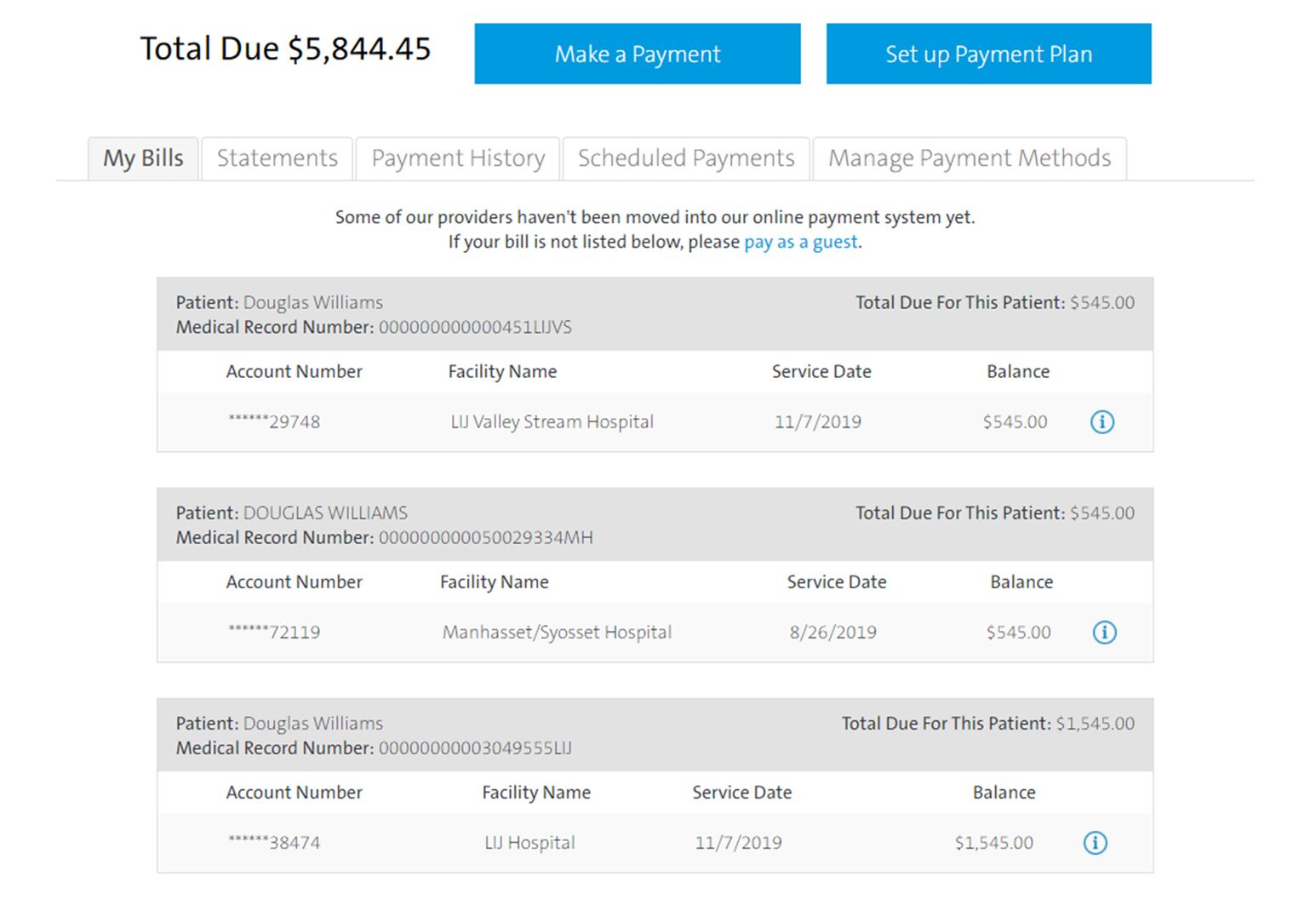
You can select which account(s)/open balances you would like to include in the payment plan. You can select multiple accounts, or only one.
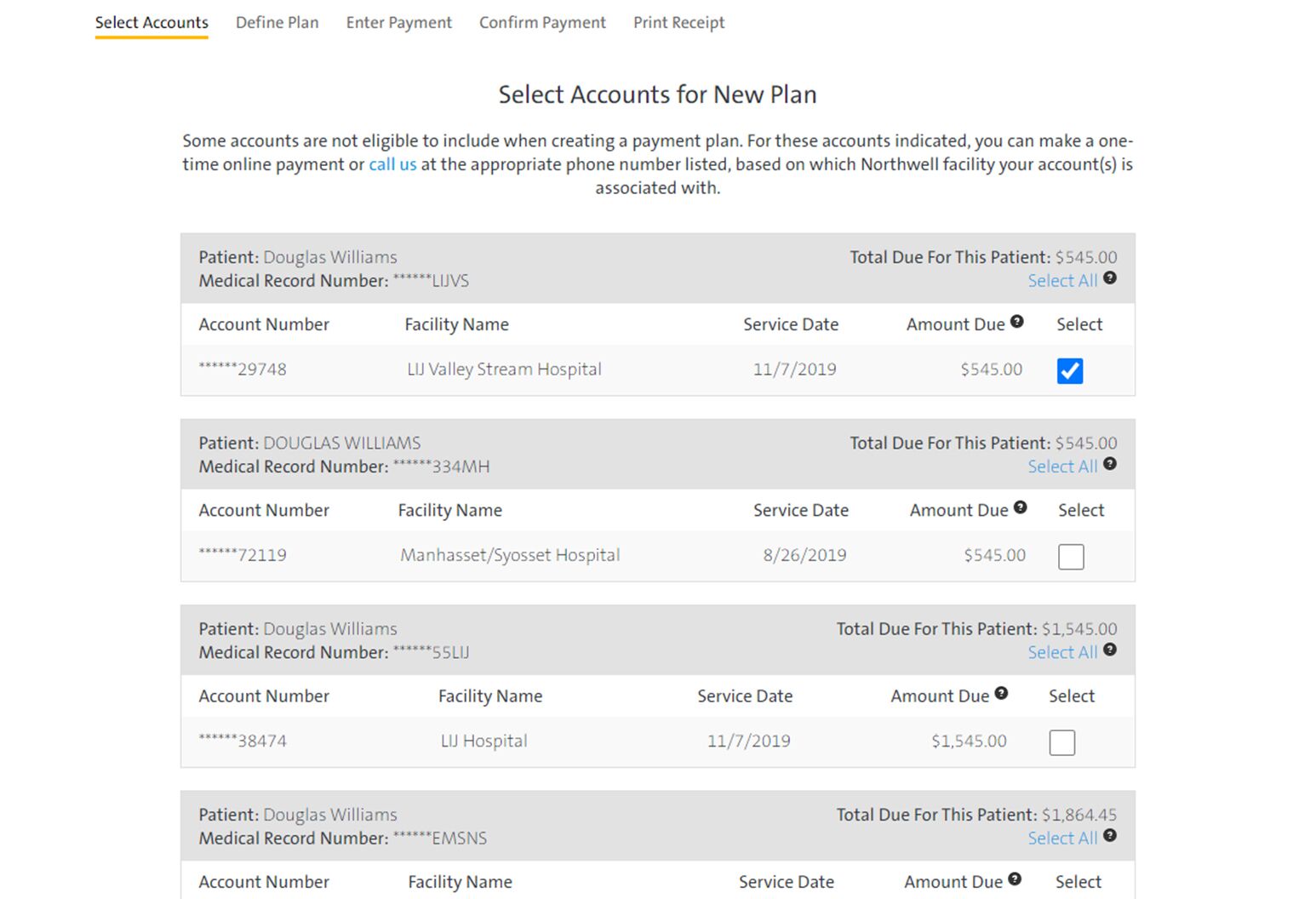
From here, you will then select what time frame best suits your financial needs. The options presented will be based on your total outstanding balance. The first payment date will default to the next day, and you can select the next future payment date up to four weeks (28 days) later.
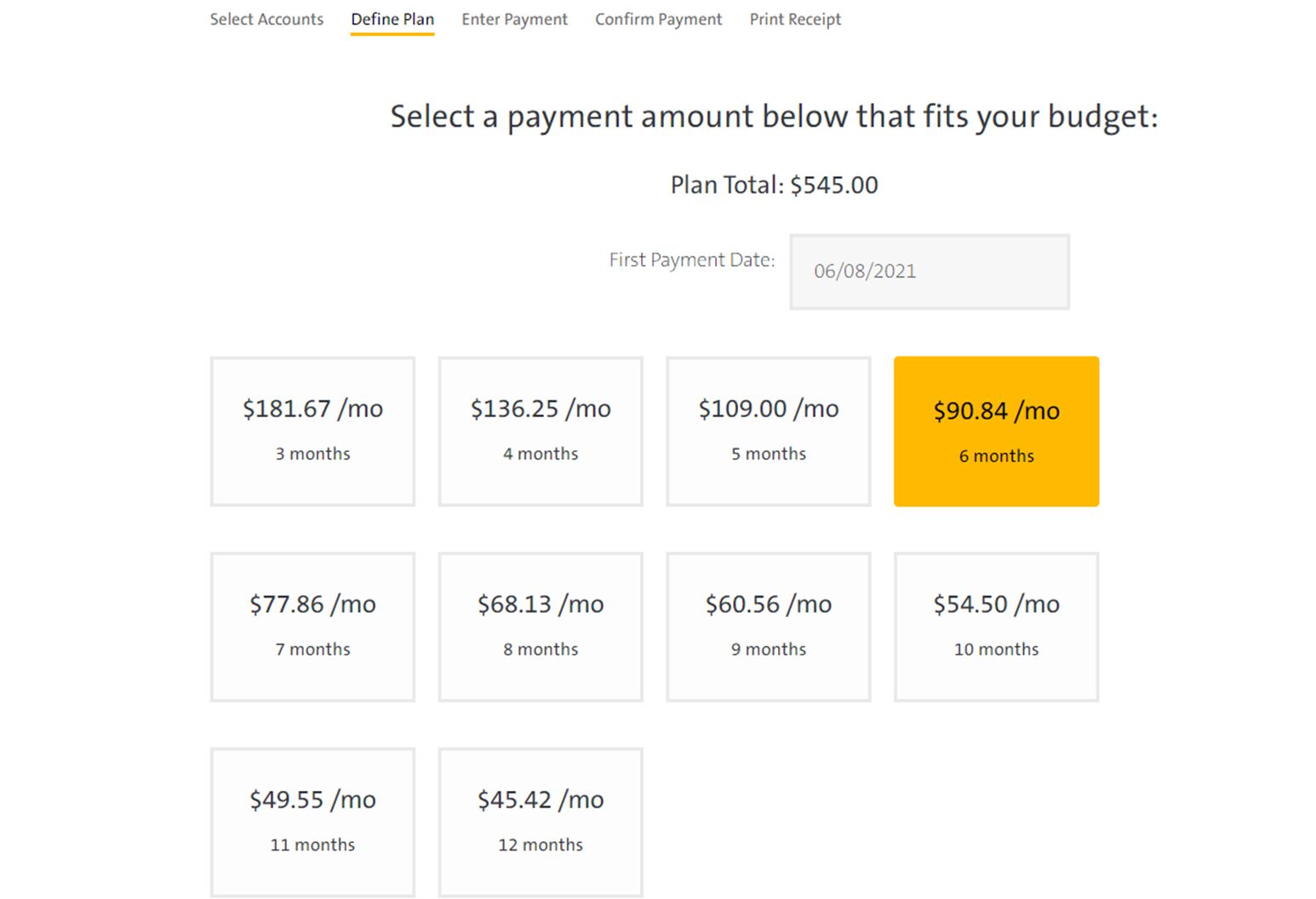
Once the payment plan details have been selected, you will need to add a new payment method, or select an existing card on file.
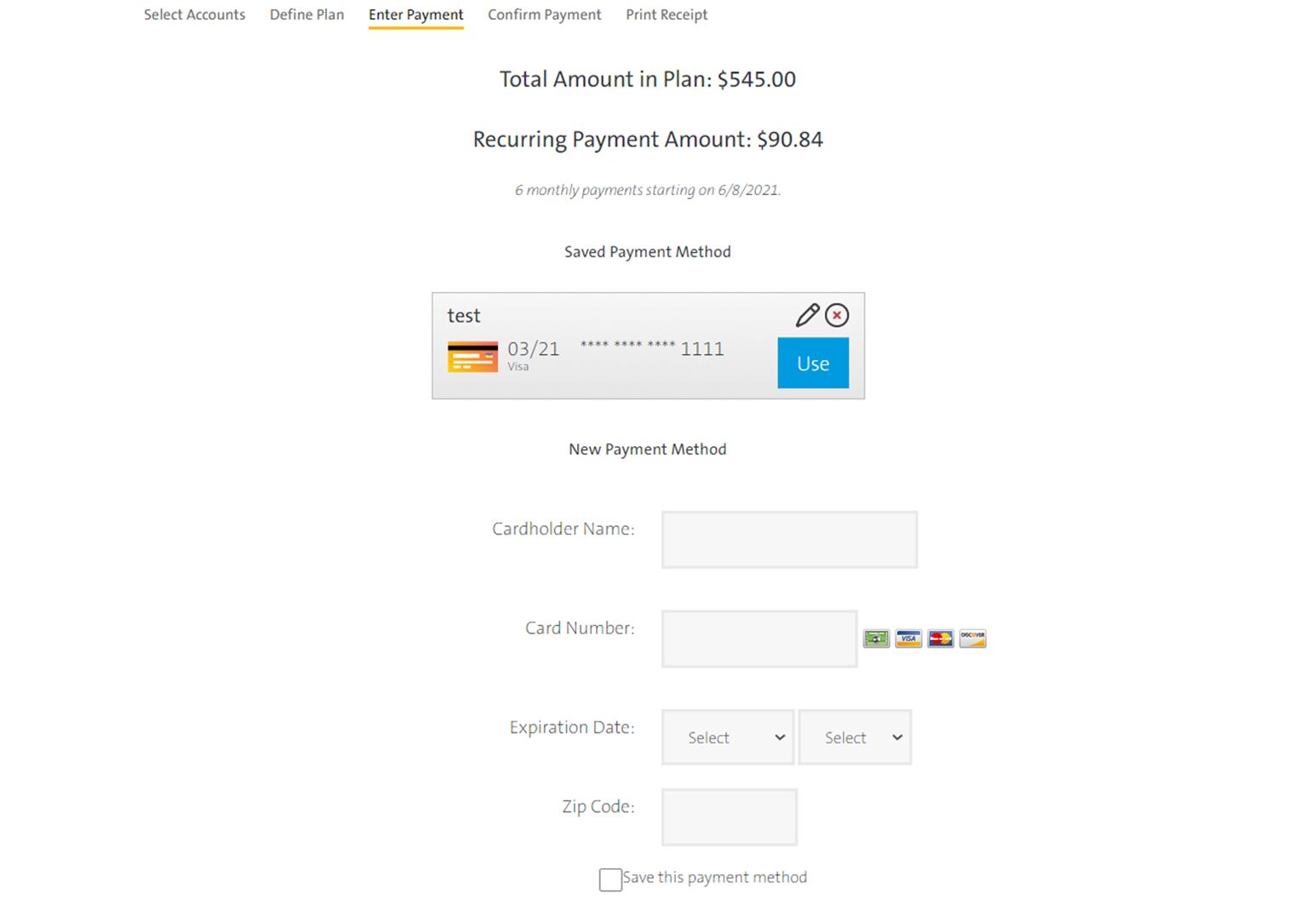
A Confirm payment screen will then appear, so you may review the payment plan details before finalizing.
Note: The authorize payment box must be selected to finalize your payment plan. An email summary of your payment plan details will be automatically sent. Keep in mind, the email address will default to the one associated with your ZenHealth account, but you are able to edit if you wish to do so.
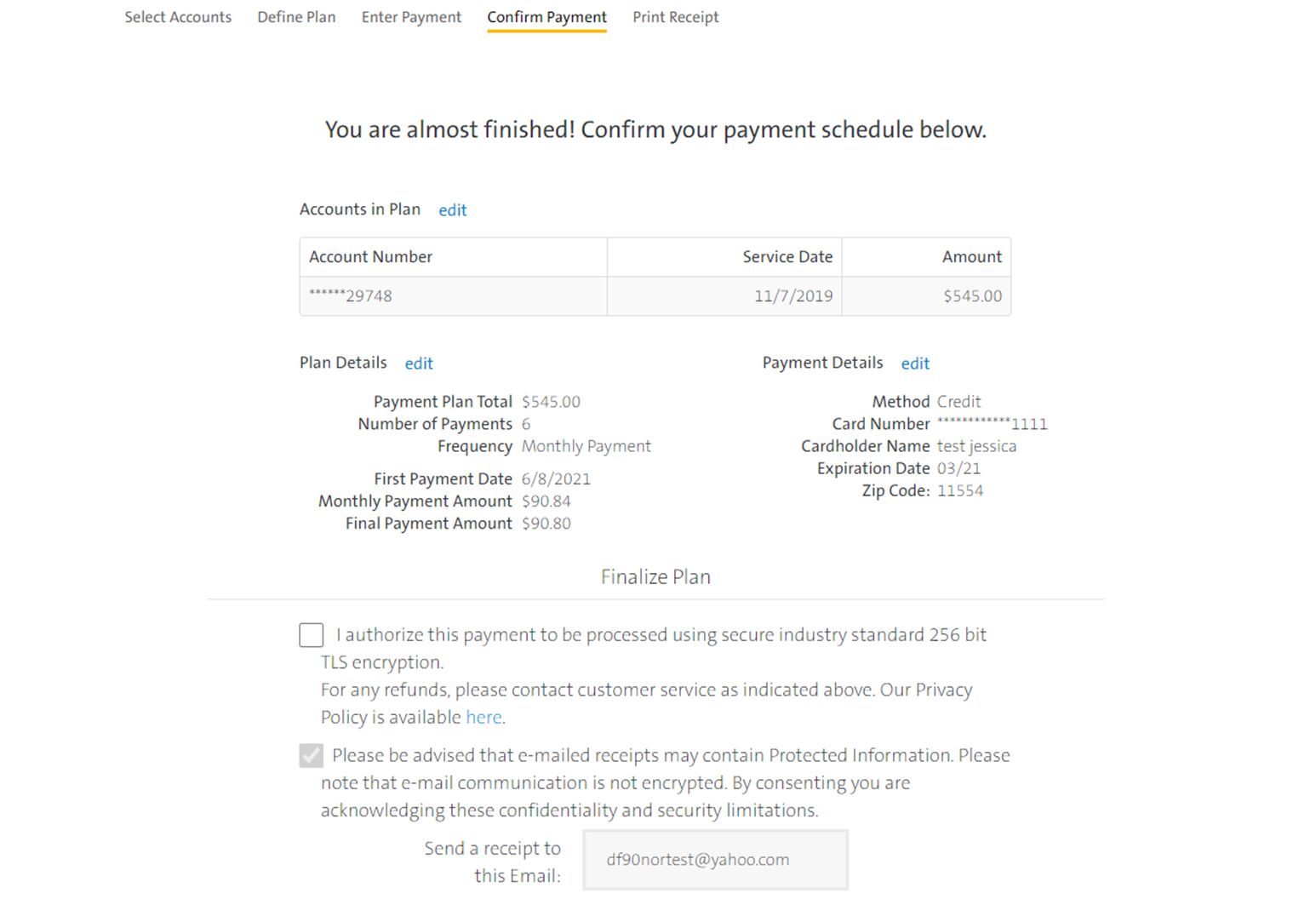
Once details are confirmed and submitted, payment plan details can be viewed via the Scheduled Payments tab.
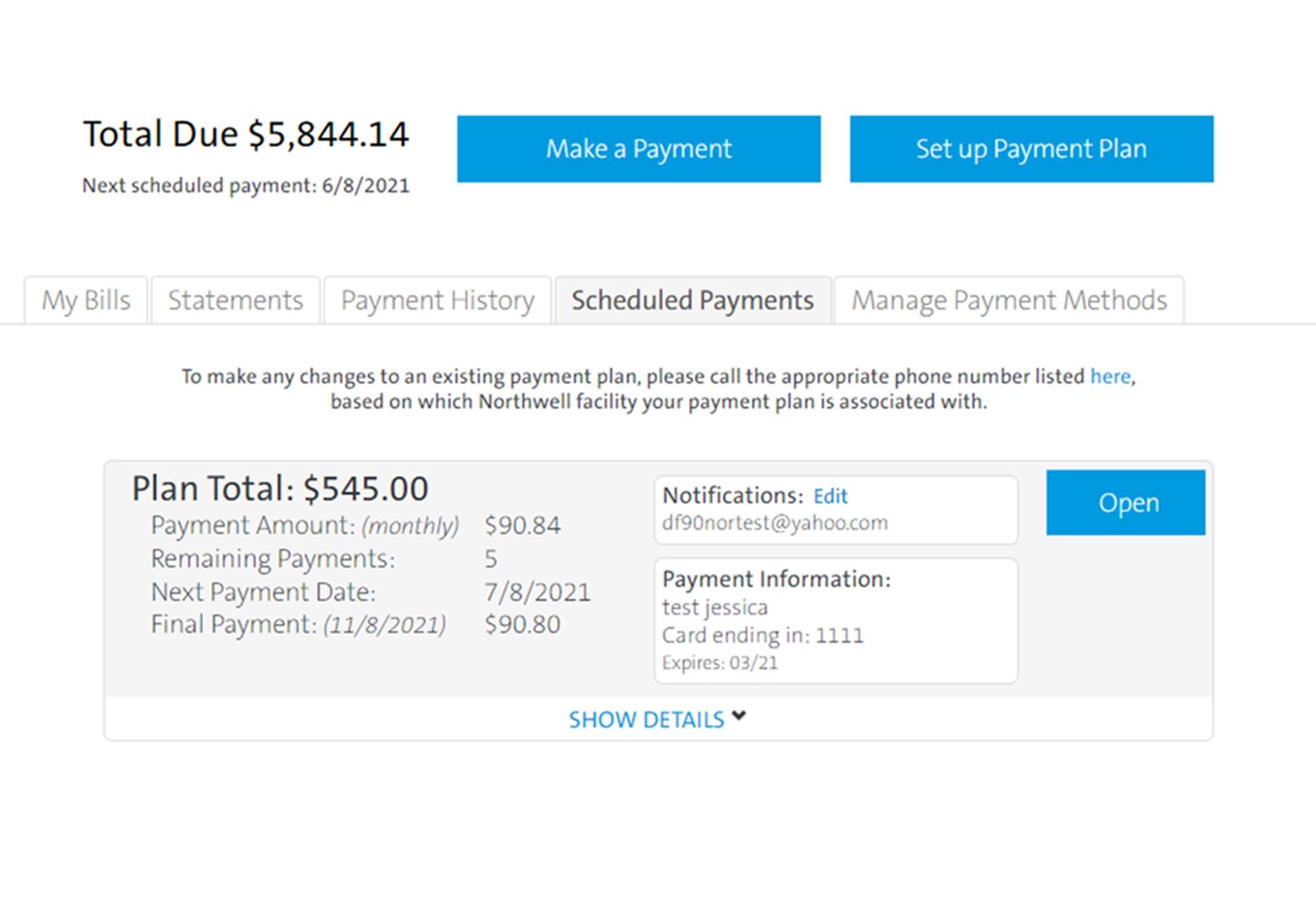
To create a payment plan by phone, please call (888) 123-4567.

Comments
0 comments
Please sign in to leave a comment.